Guns-management
The system comes to replace the armature input-output book which is used by the person guarding the ward in the army.
Some examples of the app’ s functionality
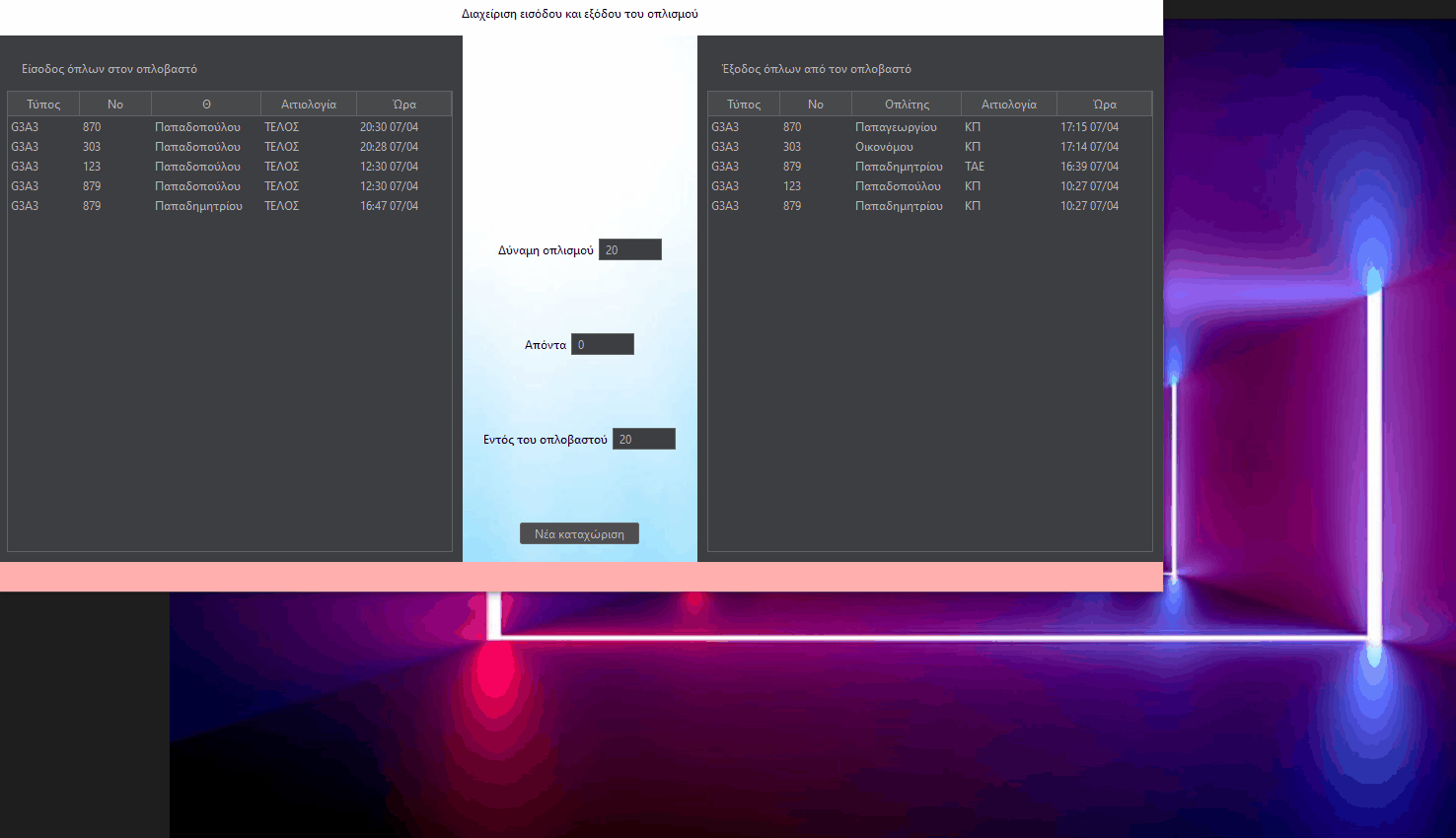
Main screen of the app

Screen for adding new movement of gun

Installing
Build Instructions
- Download the project.
- Import it into Eclipse.
- Build & Run.
Pre-Built Instructions
- Download the latest version archive (gun management.zip) from the releases tab.
- Extract the folder from the zip.
- Make sure the .jar executable, media folder and db file are in the same folder.
- Run the .jar file.
Built With
- Java - The programming language used.
- Java Swing - The framework used for the GUI.
- FlatLaf - The library for custom look and feel of the application
- JDBC driver (sqlite-jdbc-3.21.0) - The driver in order to achieve connection between the application and the SQLite compatible database file which contains information about the soldiers, guns and the movements of the guns.
- Commons Lang 3.0
Database
You can see the schema of the system’s database below

About the data of the app
- All the data of the app are not real but they are used for exemplary purposes.